One of the most critical success factors when presenting to an audience is good eye contact. That’s why handheld clickers are so important – you can advance your slides without ever breaking that all-important audience connection. So what do you do if you lost your little remote?
Do like they did in the old days: get someone to control your slides (or visuals) for you. The PowerPoint “slides” that we use today actually used to be physical objects – little photos that went into slide projection machines. Remember the Kodak Carousel? Back then, nobody had a remote, at least not one that could reach the front of the room where you would be presenting. Each presentation was a team effort, with the presenter calling for slide changes at his or her discretion, and someone at the back of the room dutifully complying. In the image below, from the movie “Catch Me If You Can” (2002), you can see Tom Hanks’ character and his human helper presenting to a group of FBI agents.
When giving a presentation, never bury your face in your computer as you try to advance your slides, navigate between windows, or try to find your way through a website. This wreaks havoc on your audience connection and control of the room. You never want to lose eye contact or break your flow. So, arrange to have a helper and decide on a special signal ahead of time. Your signal can be as basic as, “next slide please” (if the visuals are few and far between) or can even be reduced to a simple nod. If your visuals are a bit more complex, like if you are demoing a workflow, or showing users how to navigate through a website, ensure you rehearse your presentation with your helper ahead of time. This will eliminate the need for overly complex instructions that detract from the flow of your presentation.
Make sure your helper isn’t blocking your view of the laptop (which you should be using as a confidence monitor), and you’ll be ready to go! See, you didn’t need a remote after all.
Feature image credit: Photo by Kevin McGuire / CC BY-NC-SA 2.0



 Senior communicator | Team leader | Web and social media expert | Strategist.
I love making new professional acquaintances. Reach out if you want to talk communications, marketing, or ultimate frisbee.
Senior communicator | Team leader | Web and social media expert | Strategist.
I love making new professional acquaintances. Reach out if you want to talk communications, marketing, or ultimate frisbee.



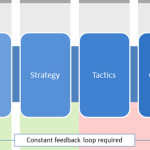
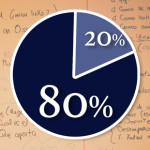

1 comment
Join the conversationSharon Cheung - February 8, 2015
Great advice David. I agree on either having a hand-held clicker or asking a friend/colleague to physically change the slides for you. This eliminates distractions for the audience and for the speaker.
I would suggest that the “human helper” and the speaker plan ahead, so that the slides are changed at the appropriate times. I often find that the person who changes the slides moves the content prematurely and for me, it affects the tone in the presentation when not everything is in sync.
Sharon Cheung
http://www.theprcave.org