Serenity, productivity, calm, efficiency, control. That’s how I feel when I clear my inbox and start checking things off my to-do list. How do I consistently reach this promised land of inbox zero? I just follow these five simple rules.
1. Turn off all your email notifications
Notifications are a persistent distraction that eat up valuable minutes each day. The only notifications I keep on are for my direct bosses and my most important stakeholders/clients. I want to be able to respond to them pronto if need be. Turn your notifications off everywhere you might get a ping. This includes notifications on all mobile devices (or simply hide your phone), and notifications for all social media. Now you can focus better.
2. Only check your emails during dedicated time
With your notifications turned off, resist the urge to check your inbox or phone every few seconds. Do what you have to do to stay strong: minimize your email client, keep your phone out of arm’s reach, pinch yourself whenever you check it randomly, etc. Exercise a little willpower! Every time you distract yourself by checking new messages, your focus shifts and your brain needs time to readjust [1]. Some people can switch faster than others (what some call multitasking), but no one can get back to 100% focus instantaneously. It takes some effort. Save that mental energy and funnel it where it counts.
3. Only handle each email once
Once you do finally check your inbox during your dedicated time, never handle each email more than once. Every email deserves an action. If you read an email and close it without doing anything, you’ve failed this part. If you can respond to an email within 2-3 minutes, do it, then archive it (I keep a “filing cabinet” folder for this very purpose). If you need more time to consider a proper response, or you need to take care of something before you reply, then copy or link your email to a “to-do”, and archive the original message. If the email requires no response at all, beautiful. Archive it or delete it. You should finish with zero emails in your inbox each and every time you complete this step. Hold on a second, though – you’re not finished. Inbox zero requires continuous maintenance and organization.
4. Prioritize your to-dos
With your inbox empty and your new tasks created, look over all your to-dos. Separate all your to-dos into two groups: important tasks and unimportant tasks (you can use priority or category labels in Outlook for this). Out of the important tasks, which ones need to get done first? Mark those that you can reasonably expect to get done today, and make sure all your other deadlines are properly recorded so you can schedule them accordingly.
5. Schedule your upcoming tasks
Now that you’ve marked all the tasks that you expect to get done today, schedule them into your calendar, and block time into the following days, weeks or months for tasks that have absolute deadlines. Check items off your list as you complete them. Doesn’t that feel good?
Remember that this 5-step guide is cyclical in nature, so start back up at number one every time you cross something off your to-do list.
By eliminating distractions, only handling each email once, and by prioritizing and scheduling your tasks, you will be able to work much more productively.
Feature image credit: David Folkerson
[1] Reference: Brain Rules, John Medina, Pear Press, 2008

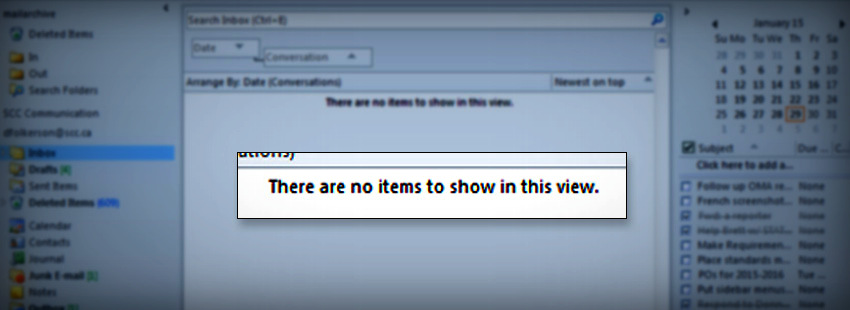
 Senior communicator | Team leader | Web and social media expert | Strategist.
I love making new professional acquaintances. Reach out if you want to talk communications, marketing, or ultimate frisbee.
Senior communicator | Team leader | Web and social media expert | Strategist.
I love making new professional acquaintances. Reach out if you want to talk communications, marketing, or ultimate frisbee.



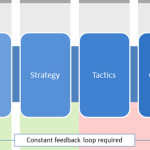
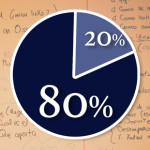

Join the conversation